Spesifikasi PROLINK PCM100
Technical
CDMA IS-95
CDMA2000 1× RTT — 153.6Kbps(DL), 153.6Kbps(UL)
CDMA2000 1× EVDO Rev.0 — IS-2000 Rel.0, 2.4Mbps(DL), 153.6Kbps(UL)
CDMA2000 1× EVDO Rev.A — IS-856-A, 3.1Mbps(DL), 1.8Mbps(UL)
Frequency Band
800MHz Cellular
1900MHz PCS
External Interface
CDMA internal antenna
USB 2.0 full speed interface
PIN SIM card interface, compliant with 3GPP2 C.S0023-C v1.0(TIA-802-C)
IS-707 AT command set and extended AT command set supported
optional external antenna
Main Features
Languages Supported — English
Visual Indicator — A Yellow LED indicator for different state
Zero-CD installation
Swivel plug
Software Functions
Plug and auto installation
PIN1 supported enable / disable / modify
Send short message form PhoneBook
SMS and data service simultaneously operation
Card Slot
Micro-SD card slot supported max up to 32GB
Interface & Environmental
Dimension — 83.5(L) × 26(W) × 10(H) mm
Weight — 21g
Operating System Support
Win XP/2000
Win Vista
Win7 32/62 bit
Mac OS
Linux
Kelebihan:
- Ada slot Antena
- Micro SD up 32GB
- Support hampir semua OS termasuk win7 64bit
Tidak support voice call (bisa diakali, dengan menggunakan dashboard ac2726, akhirnya bisa voice call)
Cara Agar Prolink PCM100 Support Voice Call :
- Download Instaler Modem ZTE AC 2726 (Link Sumber)
- Ekstrak rar dan jalankan 'setup' yang ada dalam folder.
- Setelah ada perintah memasukkan device modem, maka tancapkan modem Prolink PCM100 via USB ke komputer / desktop / laptop / notebook / netbook / nettop Anda.
- Akan ada proses instalasi (Installing modem...). Tunggu hingga selesai.
- Selesai.
From
To
Sumber :
REVIEW Prolink PCM100 EVDO new model
Solusi Modem Prolink PCM 100 New Tidak Bisa Voice Call
Voice Call Prolink PCM100
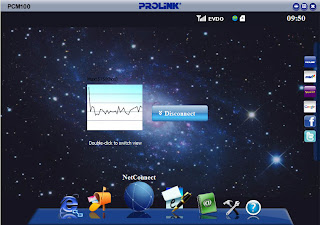

No comments:
Post a Comment